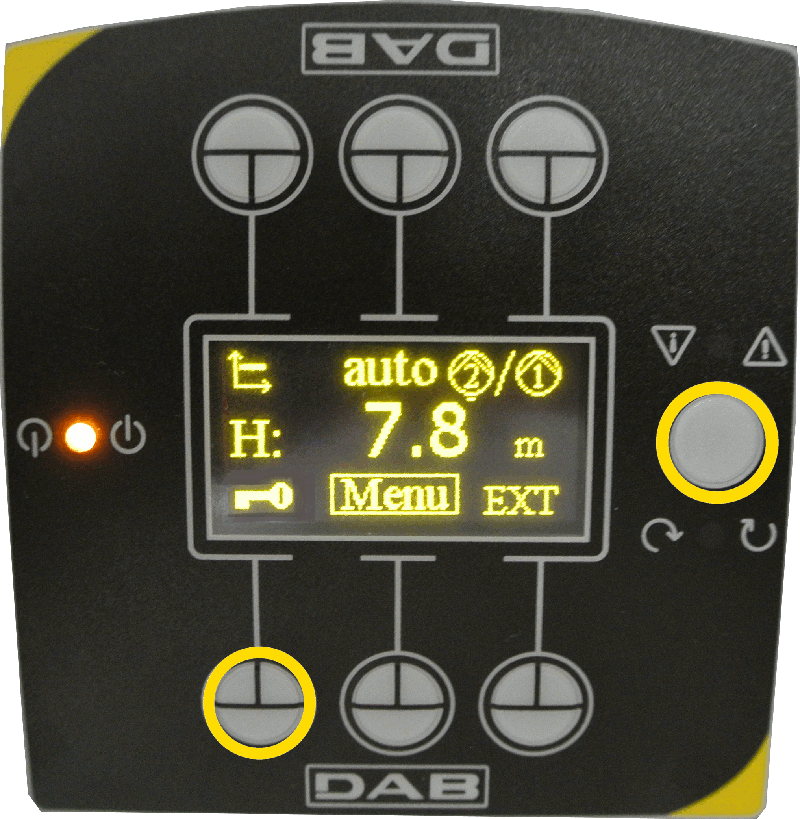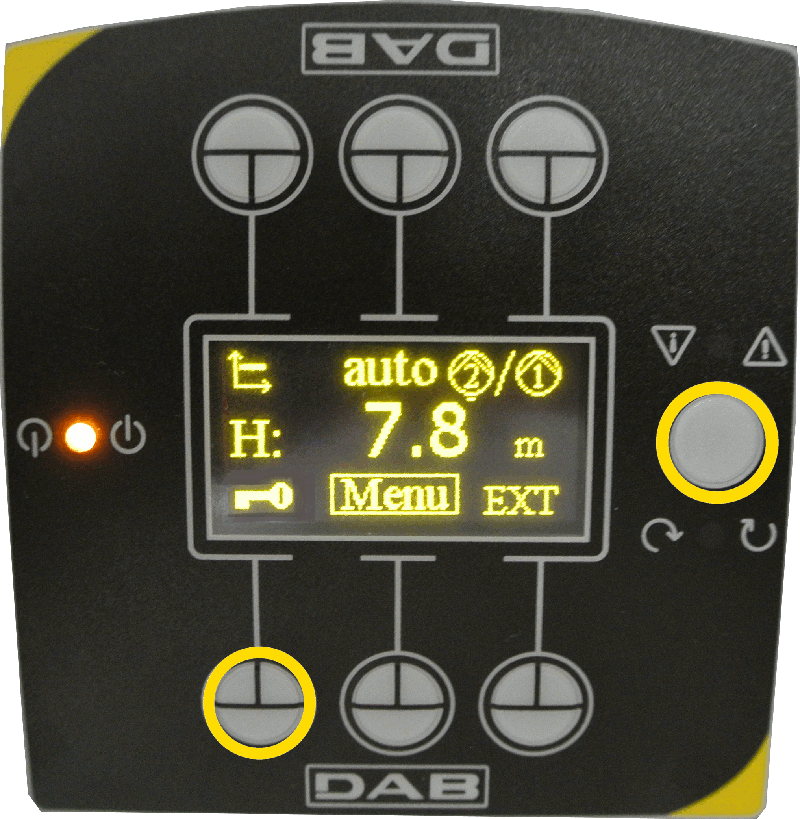If there is a key on the display in the left bottom corner (the key is automatically activated after a period of inactivity), you need to unlock the access to the modification of the parameters by going to the home page and simultaneously pressing the button next to the display (the one away from the others) and the button underneath the key in the display, until the key on the display disappears. Now that the parameters are editable, just enter the values, paying attention because these can affect the inverter operation. We recommend you read the instruction manual of the MCE-C (also available in our DNA software) for all useful information on the product.